Laser Manufacturing
-
Materials
Capabilities
Engraving
File SetupLaser Manufacturing Materials
We can laser cut plastics, woods, rubbers, foams, and papers. There is usually no limit to the thinnest sheet that can be cut, and the thickest is typically 1/2″ (12mm) depending on the material being cut. If the material can’t be cut such as metals or glass, it can certainly be etched.
Plastics:
- ABS (acrylonitrile butadiene styrene)
- Acrylic (Plexiglas, Lucite, PMMA)
- High Density Polyethylene (HDPE) though it may melt
- Delrin (POM, acetal)
- Kapton tape (Polyimide)
- Mylar (polyester)
- PETG (polyethylene terephthalate glycol)
- Styrene
- Two-Tone Acrylic
Foam:
- Depron Foam (Common material used in RC aircraft)
- EPM
- Gator Foam
Other:
- Cloths (leather, felt, hemp, cotton)
- Magnetic sheets
- Paper
- Rubber (neoprene)
- Teflon
- Woods (MDF, balsa, birch, oak, cherry, etc.)
Laser Manufacturing Capabilities
A variety of two-dimensional plastic parts based on almost anything you can draw, including smooth curves, sharp angles, small holes, and complex patterns can be laser cut. We are experts at using the laser to engrave text, logos, and just about anything else you can imagine onto a myriad of objects.
CNC Laser Engraving
Engraving depths can range from barely scratching the surface to almost going through the material. There are typically two types of laser engraving or etching: vector engraving and raster engraving.
Vector Engraving:
- Just like laser cutting, but the laser does not cut all the way through the material.
- Best for etching lines that are the width of the laser beam (0.01″).
- Limited to line art.
Raster Engraving:
- Slower and more costly than vector engraving.
- Best for etching bitmaps such as logos, photographs, and text.
- Able to engrave thin lines as well as recessed areas; similar to the printing process used by inkjet printers.
- Typically best to engrave at 400 dpi, but lower resolutions can be used. The dpi can also be increased to as much as 1200 dpi.
Laser Manufacturing File Setup
If you have any questions regarding file setup, please feel free to contact us before sending us your file. We can use files from a variety of programs as long as you can export as one of the vector-format file types noted below. However, you may find that the information provided below is enough to get your project started.
Accepted File Types:
- DXF compatible with AutoCAD v. 2004 or earlier
- DWG compatible with AutoCAD v. 2004 or earlier
- CDR (CorelDRAW) v. 12 or earlier
- AI (Adobe Illustrator) version CS3 or earlier
- SVG
- If in doubt, let us know what you’re dealing with and we will find a solution.
Laser Cutting File Setup:
- Cut Lines: Draw thin, black lines where you want the laser to cut.
- Line Thickness: Hairlines or the thinnest line allowed by the program.
- Line Sharing: Please be sure to delete any redundant copies of lines.
- Text: Should be converted from a font to line art (convert text to curves).
Laser Engraving File Setup:
- Vector engraved lines should be indicated with different RGB colors. Please group all items of the same color.
- Raster engraved areas should NOT have a thin, black outline.
- The depth of the engraving is specified by the grayscale color of the pixel. Black being the deepest, and white being left untouched.
- Text should be converted from a font to line art (convert text to curves).